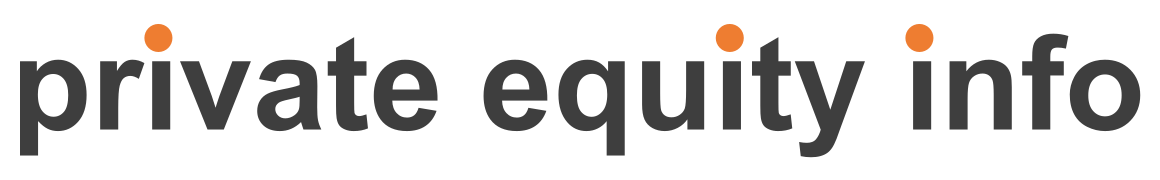Looking to get more out of your searches on Private Equity Info?
Whether you're identifying potential private equity firms, portfolio companies, investment banks, or tracking general market activity, refining your search strategy can make all the difference. This guide offers advanced tips for using our M&A research database more effectively—from smart filtering techniques to leveraging industry-specific keywords, optimizing Auto-Search, and analyzing results in Excel. Dive in to sharpen your search and uncover better opportunities faster.
Utilize Search Filters Effectively
Filters help refine your search results and identify relevant companies more efficiently. Here are a few examples of the filters you can use to broaden your searches.
- Multi-select Option: You can now select multiple options within a single filter category. For example, when searching by location, you can choose multiple states or countries at once.
- Portfolio Company / Private Equity Firm Filters: This new functionality allows you to filter by both portfolio company and private equity firm criteria simultaneously. That means you can now analyze PE-backed portfolio transactions by filtering the location of the private equity firm or the typical deal size of that firm.
- NAICS Code Searches: Our Industries filter allows you to enter a NAICS code directly or type an industry term in the search box and select the appropriate code from a dropdown list. By clicking the "Expand to Related Industries" button, PEI searches include results assigned to the proper search term-related NAICS code.

Leverage Industry Keywords and Phrases
Using industry-specific keywords can significantly enhance your search results. Try these techniques:
- Analyze Business Descriptions: If a company's business description contains unique terms, incorporate those into your searches for expanded results. And don’t forget to use the Industries filter to search by NAICS code.
- Excluded Words: Avoid irrelevant results with the NOT operator. Exclude specific words from your search to refine your results. For example, enter "nuts and bolts NOT peanuts" or "plastic NOT recycling" to filter out unrelated terms and focus on what matters most.
- Truncated Words: To capture all variations of a word with multiple endings, truncate the word. For example, searching for "invest" will return results that include "investment," "investor," and "investing," ensuring you get the most robust results possible.
- Acronyms and Full Phrases: When in doubt, search using both the acronym and the full phrase. For example, search for "CRO" separately from "Contract Research Organization" to ensure you capture all relevant results.
Optimize Auto-Search Functionality
Auto-Search allows you to skip the manual research process. Simply enter a website and let Auto-Search identify the products and services offered by that company. Best practices include:
- Refining the Search Results: After Auto-Search generates a list of products and services, review the results to ensure everything is accurate. If you need to add a new term, start typing, and a list of relevant product tags will appear. Select the appropriate product or service. To remove a product or service, click the “X” next to the term.
- Skipping the URL: If you do not know the URL or don’t want to use it, click the “Skip URL” button and go directly to the screen that allows you to create your own list of products and services.
- Search Prior PE Investments: Broaden your search criteria to identify private equity firms that have previously invested in the same industry. These firms may have a strong interest in similar opportunities, making them more likely to engage.
Exporting and Analyzing Data in Excel
Once you've gathered search results, export the data to Excel and find ways to leverage it meaningfully. Try these tips:
- Organize Data for Outreach: The results will be sorted based on your search criteria. In Excel, you can further customize the data to align with your outreach strategy — e.g., sorting by location or deal size. Use the contact info provided in the report to personalize your outreach efforts, easily uploading it to your CRM or integrating it into your outbound messaging.
- Sort by Financial Criteria: Our latest feature, available for Pro and Elite customers, includes investment criteria in the Excel download. This allows you to easily sort and filter results based on financial parameters, helping you identify the most relevant opportunities more efficiently.
- Sort Data by Relevance: As you review the list, categorize the results based on relevance. For example, assign a “1” for those that are a direct hit, “2” for those that are similar but not a direct hit, and “3” for those that are more tangential. To streamline sorting, consider adding a column on the far left to label each row accordingly, then sort the list by priority.
Utilize other features and data improved in 2025
We're launching new functionality and new datasets to improve your Private Equity Info experience. Find out what we've already launched and what's coming soon by visiting our complete 2025 product roadmap. Here's what's available now:
- M&A Law Firms: Discover which law firms are active in the M&A space and the deals they’ve worked on with our newly launched M&A Law Firms module.
- Investment Bank Transactions: Use our newly added “Transactions” tab in the M&A Firms module to easily identify which M&A firms participated in PE-backed transactions, and search them with similar functionality to our other datasets.
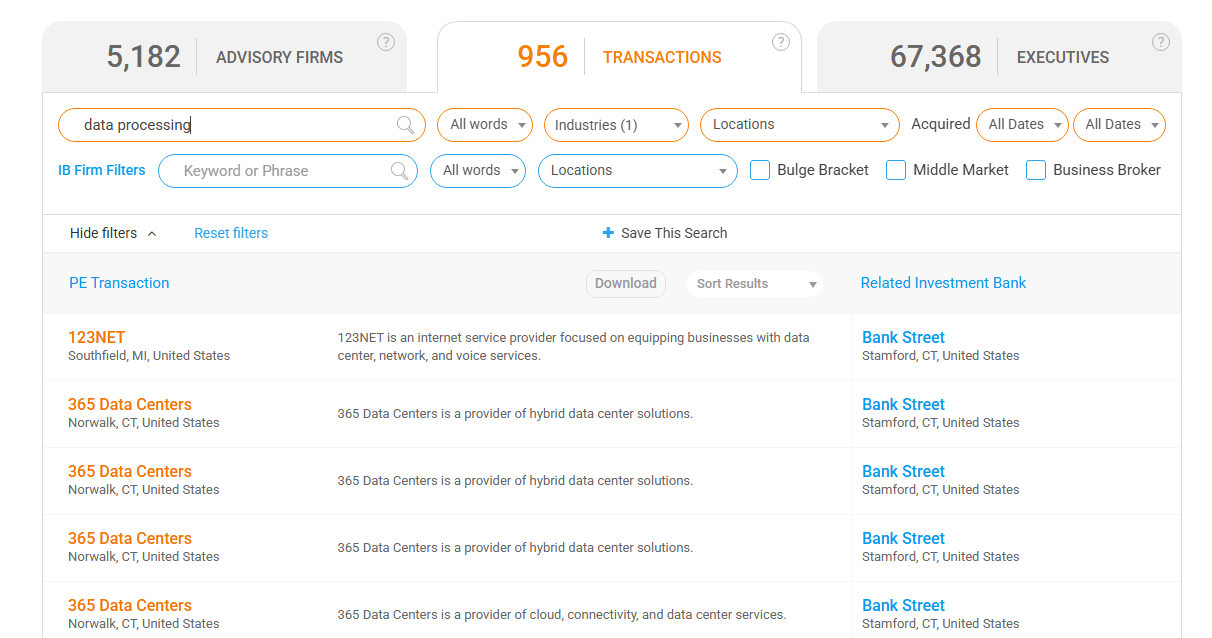
By implementing these advanced search techniques, you can enhance your ability to find relevant companies and gain valuable insights efficiently. Try these tips today to refine your searches and get the most out of our platform!